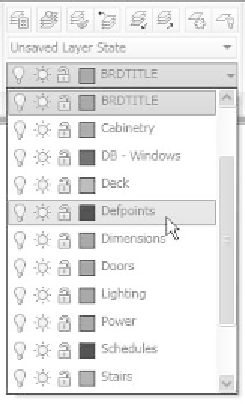Graphics Reference
In-Depth Information
°
We prefer to see the lineweight using
Plot Style
(to be discussed later),
which will affect the hardcopy.
Making a Layer the Current Layer
There are three ways to make a particular layer the current layer:
°
•
In the
Layer Properties Manager
dialog box, double-click on the name
or the status of the desired layer.
•
In the
Layer Properties Manager
dialog box, select the desired layer
and click the
Set Current
button.
•
On the
Ribbon
, make sure you are in the
Home
tab, and, using the
Layers
panel, you will fi nd a pop-up list for the layers. Select the desired
layer name and it will become the current layer: