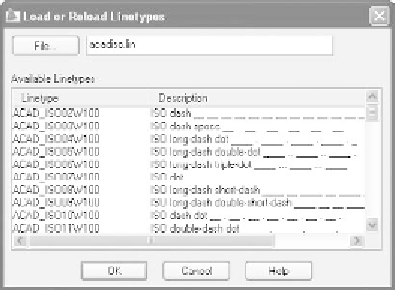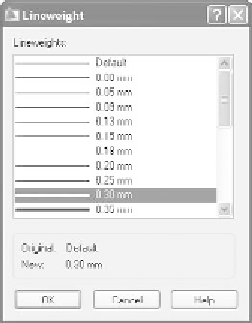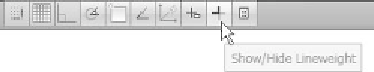Graphics Reference
In-Depth Information
°
If your desired linetype is there, select it. To load another linetype, click the
Load
button and the following dialog box will appear:
Select the desired linetype to be loaded and click
OK
. Now that the linetype
is loaded, it will appear in the
Select Linetype
dialog box. Select it and
click
OK
.
°
Setting a Lineweight for a Layer
Select the desired layer under the fi eld
Lineweight
. Click either the number
or the shape of the lineweight and the following dialog box will appear:
°
°
°
Select the desired lineweight and click
OK
.
If you want to view the lineweight of any layer on the screen, click the
Show/
Hide Lineweight
on the
Status Bar
.