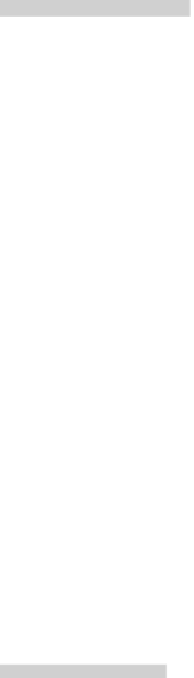Graphics Reference
In-Depth Information
[Shift] + Right-click
Hold the [Shift] key and right-click. The following menu will appear. Select
the desired
OSNAP
.
°
Running
OSNAP
This method is the most practical method of those we have mentioned.
You will select an
OSNAP
and it will run all the time. The next time you are
asked to specify an endpoint, for example, simply go to the desired point and
it will be acquired immediately.
There are two ways to activate running
OSNAP
:
On the
Status Bar
, right-click the
OSNAP
button and the following
menu will appear:
°
°
°
•