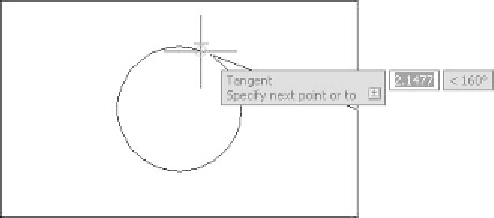Graphics Reference
In-Depth Information
•
Mission accomplished.
Some of the
OSNAPs
are used to catch the following:
The
endpoint of an object
The midpoint of an object
The intersection of two objects
The center of an arc or a circle
The quadrant of an arc or a circle
The tangent of an arc or a circle
The perpendicular point on an object
A point on an object nearest to your click point
We will discuss more
OSNAPs
as we learn additional commands.
There are three ways to use the
OSNAPs
whenever you are asked to specify
a point, these include: Typing, [Shift] + right-click, Running
OSNAP
.
°
•
•
•
•
•
•
•
•
°
°
Typing
Type the fi
rst three letters of the desired
OSNAP
such as,
end
,
mid
,
cen
,
qua
,
int
,
per
,
tan
, and
nea
. This is a very old method, but often used among
seasoned users of AutoCAD.
°