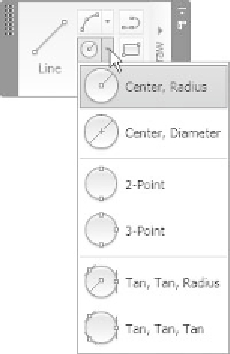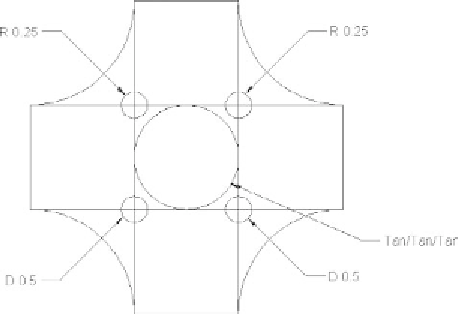Graphics Reference
In-Depth Information
Before you start, specify the desired method from the menu and AutoCAD
will take it from there.
°
DRAWING A CIRCLE
Exercise 6
1. Start AutoCAD 2010.
2. Open the fi le
Exericise_06.dwg
.
3. Make sure that
Snap
and
Grid
are on.
4.
Draw the fi ve circles, which should look like the following:
5. Save the fi le and close it.