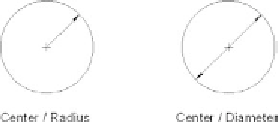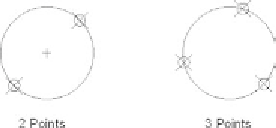Graphics Reference
In-Depth Information
2.7 THE CIRCLE COMMAND
°
°
°
The
Circle
command is used to draw a circle.
There are six different methods available to draw a circle in AutoCAD.
To use the fi rst two methods you have to know the center of the circle. They
are:
°
To use the third method, select three points opposite each other (see the
following illustration) on the perimeter of the circle.
To use the fourth method, specify two points opposite each other on the
perimeter of the circle. The distance between them is equal to the diameter.
°
°
To use the fi fth method, you should have two objects already drawn—we
can consider them as tangents—then specify a radius.
To use the sixth method, you should specify three tangents by selecting
three objects.
°
°
Make sure you are in the
Home
tab on the
Ribbon
, and, using the
Draw
panel, click the
Circle
button (the small arrow at the right). You will see
the following: