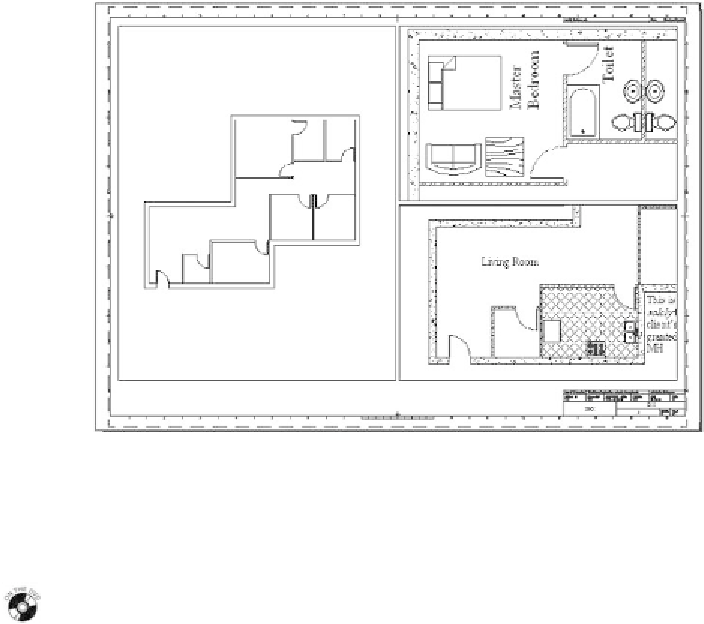Graphics Reference
In-Depth Information
7. Click
OK
and specify two opposite corners so the three viewports fi ll the
empty space.
8.
Select the big viewport at the left and set the scale
=
1:50, the upper
1:20, and the lower viewport scale to be 1:30.
9. Double-click outside the viewports to move to the
Paper
mode.
10. Freeze the
Dimension
layer and thaw
Furniture
,
Hatch
, and
Text
.
11. Make the big left viewport the current viewport, and freeze the layers
Furniture
,
Hatch
, and
Text
.
12. Make the upper viewport current and pan to the Master Bedroom (do not
use the zooming options). Make the lower viewport current and pan to the
Living Room.
13. Double-click outside the viewports to move to the
Paper
mode.
14. Lock the view in the three viewports.
15.
The drawing should look like the following:
viewport scale
=
16.
Save the fi le and close it.
INSERTING AND SCALING VIEWPORTS (IMPERIAL)
Workshop 20-B
1.
Start AutoCAD 2010.
2. Open the fi le
Workshop_20.dwg
.