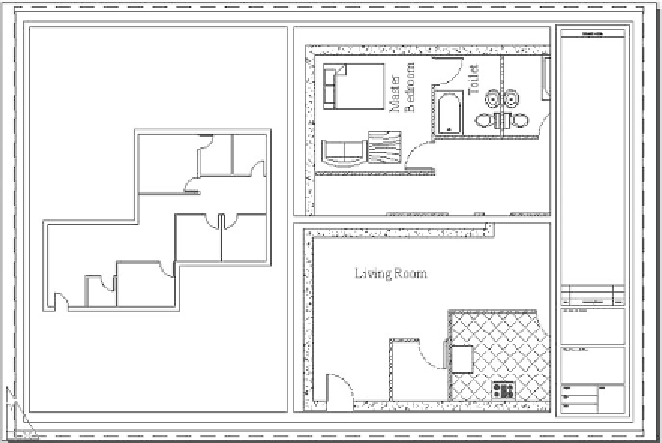Graphics Reference
In-Depth Information
3. Select
D-Sized Layout
.
4. Make the
Viewports
layer current.
5. Turn
OSNAP
off.
6.
Make sure you are in the
View
tab on the
Ribbon
, and, using the
Viewports
panel, click the
New
button. Select the arrangement
Three:
Left
, and set the
Viewport spacing
0.35.
7. Click
OK
and specify two opposite corners so the three viewports fi ll the
empty space.
=
8.
Select the big viewport at the left and set the scale to be ¼"
=
1', and the
1'.
9. Double-click outside the viewports to move to the
Paper
mode.
10. Freeze the layer
Dimension
and thaw
Furniture
,
Hatch
, and
Text
.
11. Make the big left viewport the current viewport and freeze the layers
Furniture
,
Hatch
, and
Text
.
12. Make the upper viewport current and pan to the Master Bedroom (do not
use the zooming options). Make the lower viewport current and pan to the
Living Room.
13. Double-click outside the viewports to move to the
Paper
mode.
14. Lock the view in the three viewports.
15.
The drawing should look like the following:
upper and lower viewports scale to be ½"
=
16.
Save the fi le and close it.