Graphics Reference
In-Depth Information
°
The same button will change to
Minimize Viewport
in order to restore the
original size of the viewport.
Another way of maximizing the viewport is to double-click the
border
of
the viewport.
°
10.11 FREEZING LAYERS IN VIEWPORTS
Earlier in this topic we learned how to freeze a layer. This tool will be
effective in both
Model Space
and
Layouts
.
In
Layouts
, if you freeze a layer it will be frozen in all viewports. You may
want to freeze certain layer(s) in one of the viewports and not in others. To
do so, you have to freeze the layer in the current viewport.
Perform the following tasks:
Make the desired viewport current by double-clicking inside it.
Make sure you are in the
Home
tab on the
Ribbon
, and, using the
Layers
panel, click the
Freeze or thaw in current viewport
icon for the
desired layer. See the following image:
°
°
°
10.12 LAYER OVERRIDE IN VIEWPORTS
°
Color
,
Linetype
,
Lineweight
, and
Plot Style
are the same for all layers
in all viewports.
You can assign different colors, linetypes, lineweights, or plot styles for each
layer in each viewport. This is called
Layer Override
.
°