Graphics Reference
In-Depth Information
°
Click the
Add
button to add a new scale. You will see the following dialog
box:
°
°
Type in the desired scale and click
OK
twice.
After you set the scale, you can use the
Pan
command. However, if you want
to use the
Zoom
command, the scale value will be invalid and you will have
to repeat the procedure of setting the scale again.
In order to avoid this problem, you can lock the display of the viewport by
clicking the golden opened lock in the
Status Bar
(you have to be inside
the viewport in order for this to work). The golden lock will change to blue
and it will be locked.
°
°
There are two possible results once you have scaled a viewpoint:
The scale is perfect for the area of the viewport. Leave it as is.
The scale is either too small or too big. You can change the scale or change
the area of the viewport.
Maximizing
After placing and scaling your viewports, there will be small ones and big
ones.
For small ones, you can maximize the area of the viewport to be as large as
your screen. You can do all of your work and then return it to the original
size.
Using the
Status Bar
, click the
Maximize Viewport
button:
°
°
°