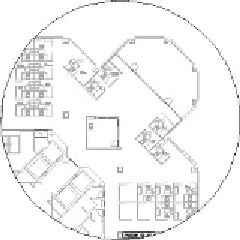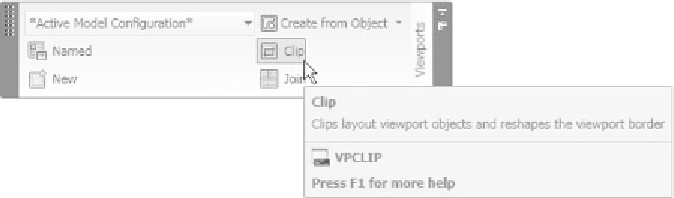Graphics Reference
In-Depth Information
Specify corner of viewport or
[ON/OFF/Fit/Shadeplot/Lock/Object/Polygonal/
Restore/LAyer/2/3/4] <Fit>: _o
Select object to clip viewport:
°
See the following illustration:
Clipping an Existing Viewport
If you have a rectangular viewport, you can change it to an irregular shape
by clipping it.
To start the
Viewport Clip
command, make sure you are in the
View
tab on
the
Ribbon
, and, using the
Viewports
panel, click the
Clip
button.
°
°
°
The following prompt will appear:
Select viewport to clip:
Select clipping object or [Polygonal] <Polygonal>:
Specify start point:
Specify next point or [Arc/Length/Undo]:
Specify next point or [Arc/Close/Length/Undo]:
°
First, select the existing viewport. You can draw a polyline or any irregular
shape using the
Polygonal
option, which is identical to the
Polygonal
viewport
.