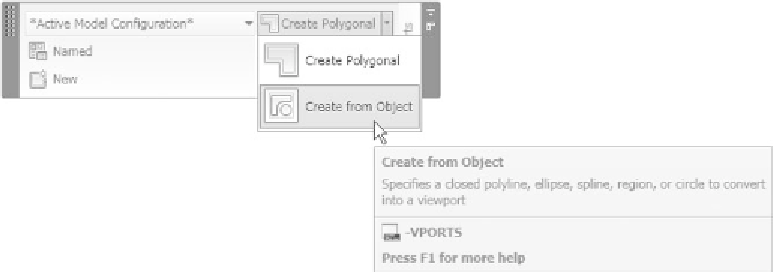Graphics Reference
In-Depth Information
Specify next point or [Arc/Length/Undo]:
Specify next point or [Arc/Close/Length/Undo]:
°
°
It is almost identical to the
Pline
command.
See the following illustration:
Converting an Object to a Viewport
The
Converting Object
command is used to convert an existing object to
a viewport.
First, you need to draw the object that will be converted to a viewport, such
as a circle, polyline, ellipse, etc.
To start the
Converting Object
command, make sure you are in the
View
tab on the
Ribbon
, and, using the
Viewports
panel, click the
Create from
Object
button.
°
°
°
°
The following prompt will appear: