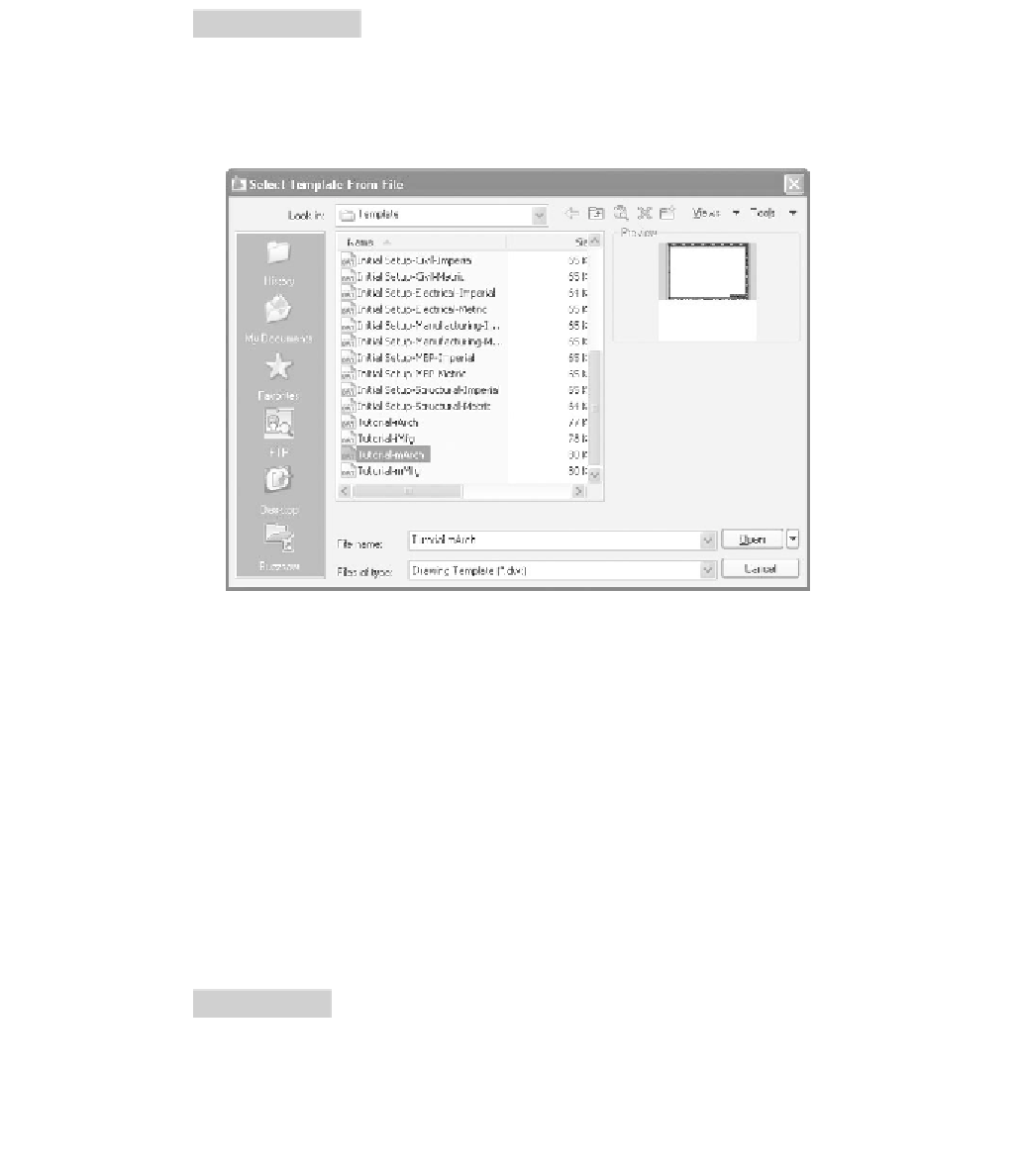Graphics Reference
In-Depth Information
Using a Template
You can import any layout defi ned inside a template and use it in your
current drawing fi le.
Right-click on any existing layout and a shortcut menu will appear. Select the
From template
option and the following dialog box will appear:
°
°
°
Select the desired template and click
Open
. The following dialog box will
appear:
°
Click on one of the listed layouts and click
OK
.
Move or Copy
Using the
Move or Copy
option, you can move a layout to the left or right
from its current position. Also, you can create a copy of an existing layout.
°