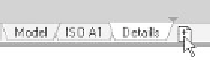Graphics Reference
In-Depth Information
°
Select the layout that you want to create a copy from and right-click. When
the shortcut menu appears, select the
Move or Copy
option. The following
dialog box will appear:
You can see there are two existing layouts in the dialog box. Select one of
them and click the
Create a copy
check box.
Rename the new layout.
Without using this command, you can move the layout position relative to
the other layouts by clicking the layout name, holding it, and dragging it to
the position required.
°
°
°
Copying Using the Mouse
You can also copy any layout by performing the following steps:
Click the name of the layout to be copied.
Hold the [Ctrl] key on the keyboard.
Hold and drag the mouse to the new position of the newly copied
layout.
°
Rename the new layout.
10.6 WHAT IS THE PAGE SETUP MANAGER?
°
°
As mentioned previously, each layout will have a
Page Setup
linked to it.
The
Page Setup Manager
is the dialog box in which you will create, modify,
delete, and import
Page setups
for layouts.