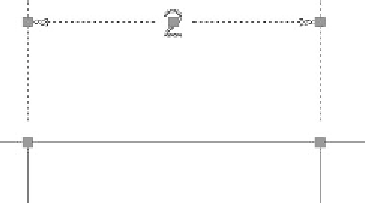Graphics Reference
In-Depth Information
°
See the following
Staggered
example:
9.25 DIMENSION BLOCKS AND GRIPS
You can edit dimension blocks using
Grips
.
If you click a dimension block, five grips will appear, just like the
following:
°
°
°
As you can see, the grips appear in the following places:
The two ends of the dimension line.
The two origins of the dimension line.
The dimension text.
You can change the position of the text by clicking its grip and moving it
parallel to the dimension line.
You can change the position of the dimension line by clicking one of the two
grips and moving it closer to, or farther from, the origin.
You can change the measured distance by moving one of the two grips of the
origin, so the distance will change accordingly.
See the following example:
°
°
°
°