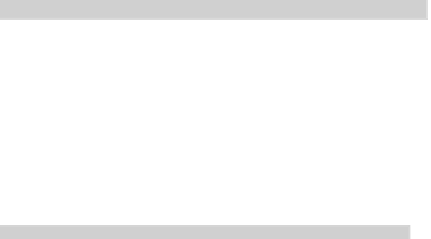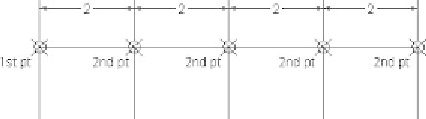Graphics Reference
In-Depth Information
9.22 THE CONTINUE COMMAND
°
After you put a dimension in your drawing (i.e., linear, aligned, angular, or
ordinate), you can ask AutoCAD to continue using the same type and allocate
it along the fi rst one.
The
Continue
command will allow you to input many dimensions swiftly.
To start the
Continue
command, make sure you are in the
Annotate
tab on
the
Ribbon
, and, using the
Dimensions
panel, click the
Continue
button.
°
°
If No Dimension Was Created in This Session
The following prompt will appear:
°
Select continued dimension:
(Select either Linear,
Aligned, Ordinate, or Angular)
°
AutoCAD will consider the selected dimension as the base dimension and
will continue accordingly.
If a Dimension Was Created in This Session
The following prompt will appear:
°
Specify a second extension line origin or [Undo/Select]
<Select>:
(Specify the second point of the last Linear,
Aligned, Ordinate, or Angular, or select an existing
dimension)
°
AutoCAD will give you the ability to do one of three things:
If you already input a linear dimension (for example), then you can
continue by specifying the second point, considering the second point of
the fi rst dimension is the fi rst point of the continuing dimension.
You can select an existing dimension and continue from there.
You can undo the last continue dimension.
See the following illustration:
°