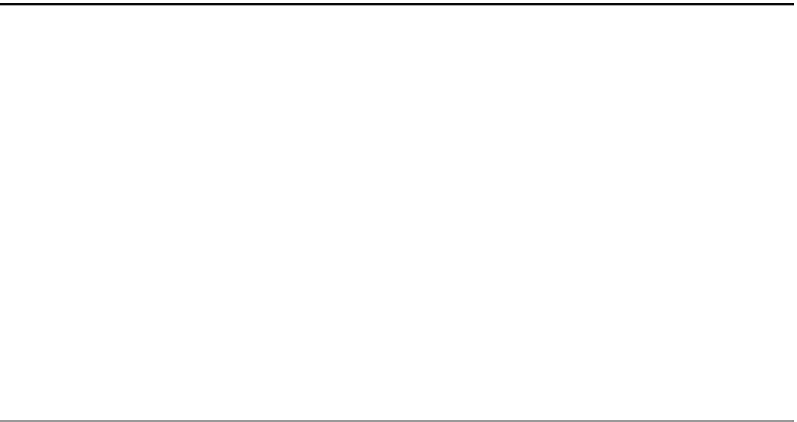Graphics Reference
In-Depth Information
9.23 THE BASELINE COMMAND
°
The
Baseline
command works just like the
Continue
command except the
dimensions will always be related to the fi rst point the user selected.
To start the
Baseline
command, make sure you are in the
Annotate
tab on
the
Ribbon
, and, using the
Dimensions
panel, click the
Baseline
button.
All of the prompts and procedures are identical to the
Continue
command.
See the following illustration:
°
°
°
CONTINUOUS AND BASELINE DIMENSIONS
Exercise 37
1. Start AutoCAD 2010.
2. Open the fi le
Exercise_37.dwg
.
3.
Create the continuous and baseline dimensions as shown:
4. Save the fi le and close it.