Graphics Reference
In-Depth Information
Close the current fi le
Exit AutoCAD
Quick Access Toolbar
The
Quick Access Toolbar
is the small toolbar located at the top left of
the screen:
°
Using this toolbar, you can:
Create a new fi le
Open an existing fi le
Save the current fi le
Undo and redo
Print the current fi le
°
Ribbons
Ribbons
consist of two parts:
Tabs
Panels
For example, the
Home
tab consists of eight panels:
Draw
,
Modify
,
Layers
,
Annotation
,
Block
,
Properties
,
Utilities
, and
Clipboard
.
In each tab you will see different panels.
The following is the
Draw
panel:
°
°
°
°
°
Some panels (such as the
Draw
panel) have a small triangle near the title,
which indicates that there are more buttons available. If you click on it you
will see the following: