Graphics Programs Reference
In-Depth Information
Step 9: Test your movie
Save your file. Choose Control > Test Movie to see the finished results. The foreground
layer is scrolling while the other layers remain static. Notice that there is a slight pause
in the motion every once and a while. This can be easily fixed within the motion tween
to create a smoother animation.
What is causing the slight pause? The answer is in the artwork itself. Figure 3.19 illus-
trates how the artwork was created in Photoshop to achieve a seamless scroll.
Step 1:
Create a landscape that is the same width as your Flash file's Stage width.
Step 2:
Duplicate the image and flip it horizontally so that the edges align together.
Step 3:
Duplicate the initial landscape again and add it to the end of the flipped copy.
Figure 3.19
Creating a seamless scrolling image in Photoshop
As you can see in Figure 3.19, the first and last sections of the scrolling artwork are
identical. So, our motion tween holds two keyframes that contain the same imagery:



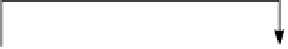
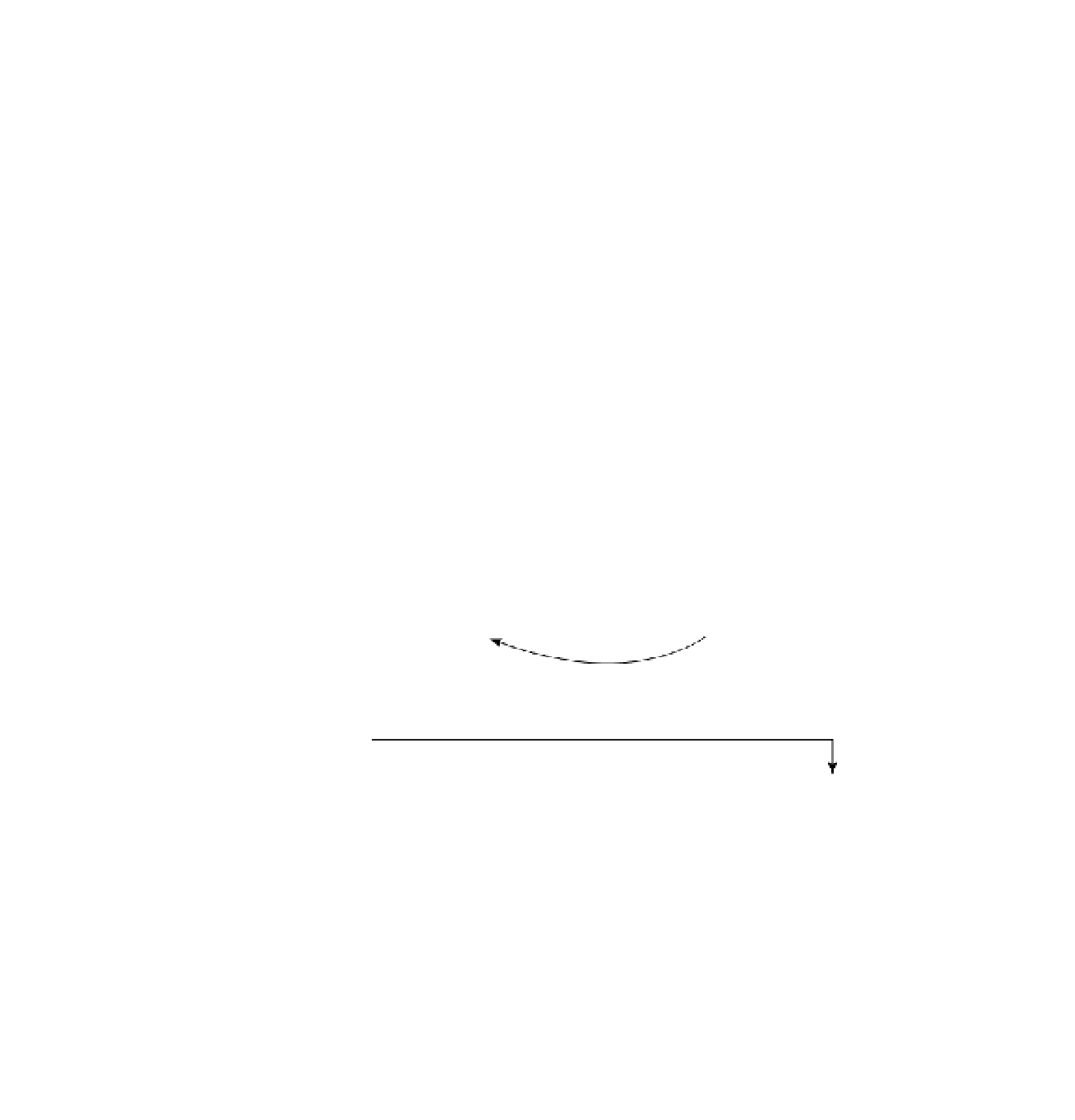
Search WWH ::

Custom Search