Graphics Programs Reference
In-Depth Information
Step 3: Add the graphics to the layers
The Library contains all the files that you need to complete this exercise. If it is not
visible, open the Library (Window > Library). Each layer's artwork has been created
in a graphic symbol.
Click and drag each graphic symbol to the appropriate layer:
GRAPHIC fore
is put
on the
foreground
layer,
GRAPHIC middle
goes on the
middleground
layer,
GRAPHIC
back
goes on the
background
layer and finally,
GRAPHIC sky
goes on the
sky
layer.
Step 4: Reposition graphics on the Stage
Reposition all the graphics on the Stage to create your background composition (Figure
3.13). Make sure that the left edge of each graphic is aligned to the left edge of the
Stage. The widths of the graphics were built larger than the Stage width to achieve the
scrolling effect. They will extend beyond the right side of the Stage.
Figure 3.13
Creating your background composition
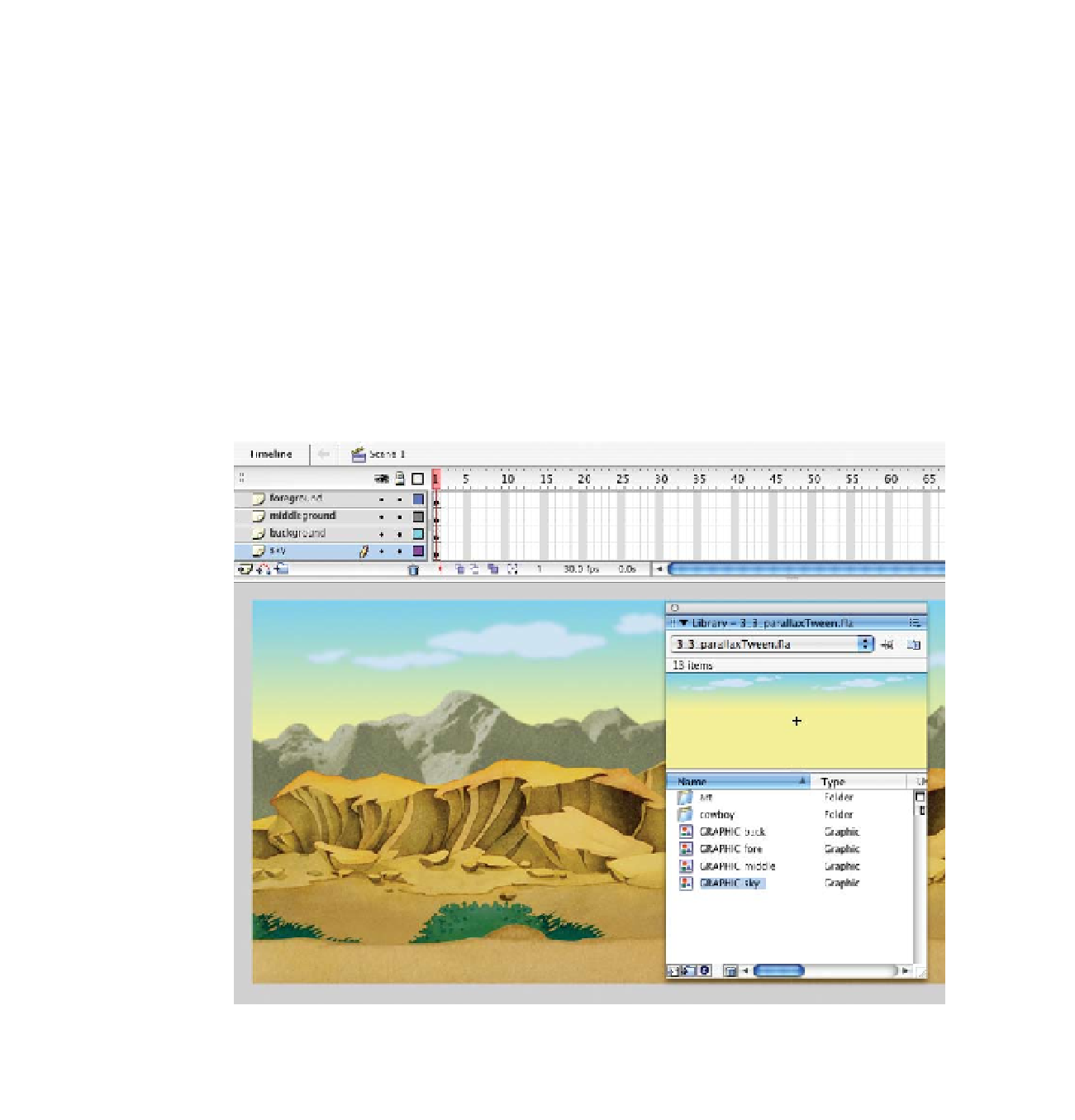
Search WWH ::

Custom Search