Graphics Programs Reference
In-Depth Information
Step 9: Use the Gradient Transform tool
Select the Gradient Transform tool in the Tools palette. Click on the center handle and
move the gradient fill slightly to the right. This adds more contrast at the corner edge.
The rotate transformer is the top handle on the right. Click on this handle and drag to
the left to rotate the linear gradient slightly (Figure 2.39).
rotate
move center point
scale either vertically
or horizontally
Figure 2.39
Gradient Transform tool
Step 10: Add a linear gradient fill
Select the shadow under the cube and add the grayscale linear gradient. Select the
Gradient Transform tool in the Tools palette. Click on the rotate handle and drag to
the left to rotate the linear gradient around so that the darker color is under the cube
(Figure 2.40).
Figure 2.40
Gradient Transform tool
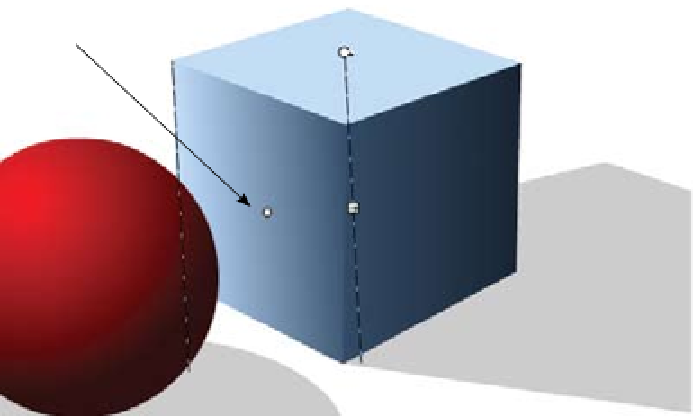
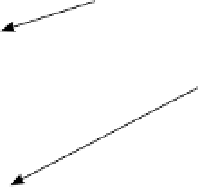
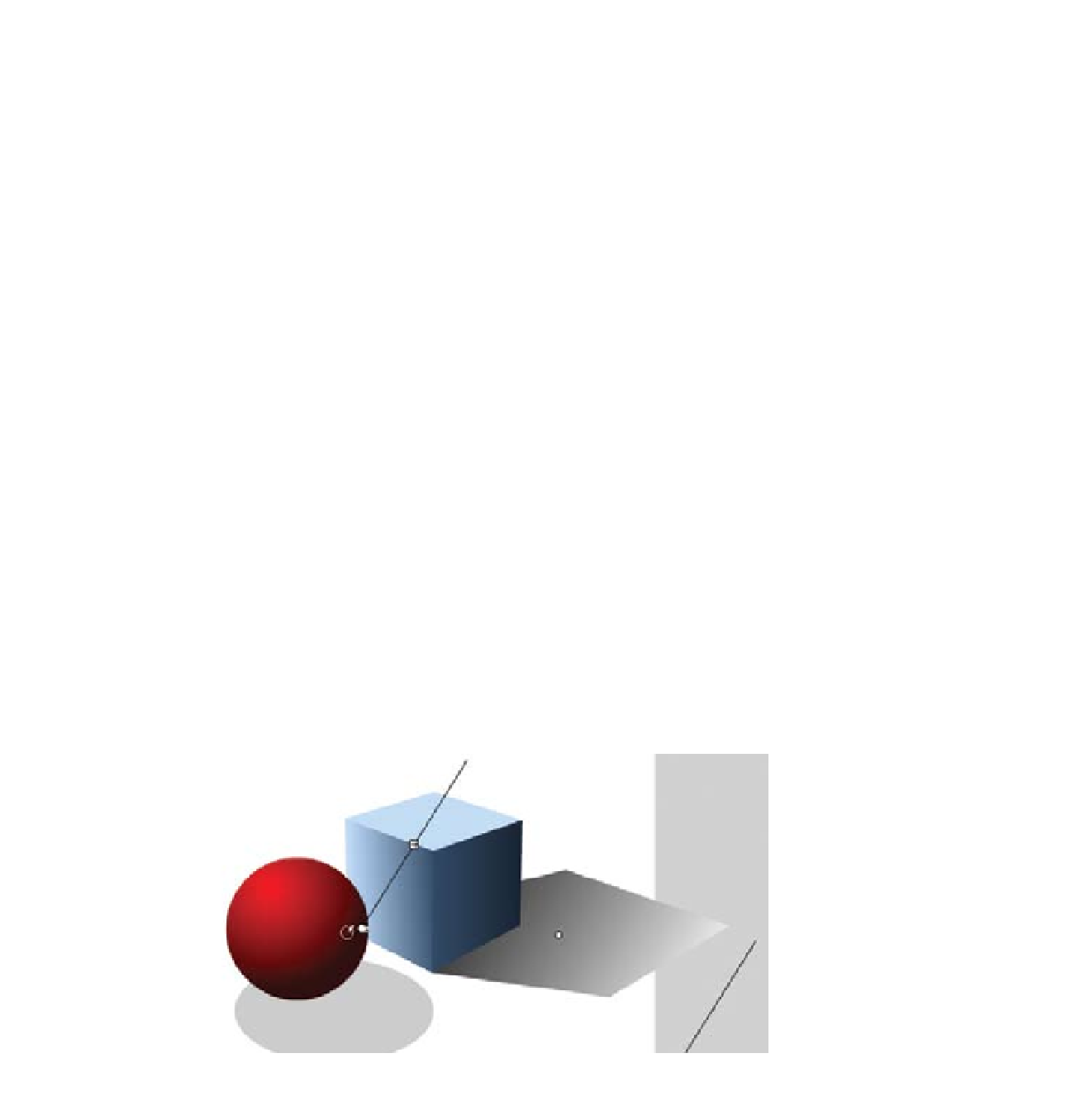
Search WWH ::

Custom Search