Graphics Programs Reference
In-Depth Information
Step 2: Select a fill color
Adding surface shading to our superhero will make him appear more three-dimensional.
The Brush tool in Flash is an excellent tool to create shading. Before using the Brush
tool, pick an appropriate color. Choosing what color to paint is simple. Start with the fill
color used on the shapes. Let's start the surface shading with the superhero's head.
Select the Eyedropper tool from the Tools palette. Make sure the fill color is also select-
ed in the Tools palette. Move the cursor over the superhero's head and click. You have
just stored that pink color as the fill color (Figure 2.20).
Figure 2.20
Selecting a fill color
Step 3: Decrease the fill color's brightness
Shading illustrates the falloff of light's luminosity on an object. Decrease a color's
brightness slightly, and you have a color for shading. The Color Mixer panel allows
colors to be mixed and altered. By default, the Color Mixer uses RGB (red, green, and
blue) color values. Another setting is HSB (hue, saturation, and brightness). Since the
brightness needs to change, this is a better setting to use.
Figure 2.21
Changing the Color Mixer settings to HSB
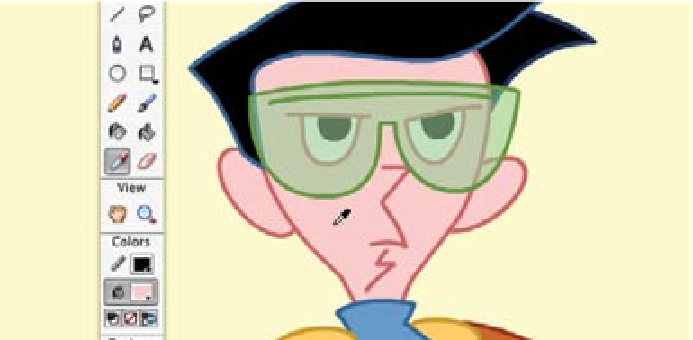

Search WWH ::

Custom Search