Graphics Programs Reference
In-Depth Information
Step 3: Create the front isometric
For convenience, hide the top view layer. Select the front view. Choose the Skew option
in the Transform palette and enter a vertical skew value of 30 degrees. Move the front
view into position with the side view as shown in Figure 1.8.
Figure 1.8
The front isometric with a positive vertical skew
Step 4: Create the left side isometric
Next select the left side view. Choose the Skew option in the Transform palette and
enter a vertical skew value of -30 degrees as with the right side. Move the left side
view into position with the front view to establish the thickness of the table leg as
shown in Figure 1.9.
Figure 1.9
The left side isometric with a negative vertical skew

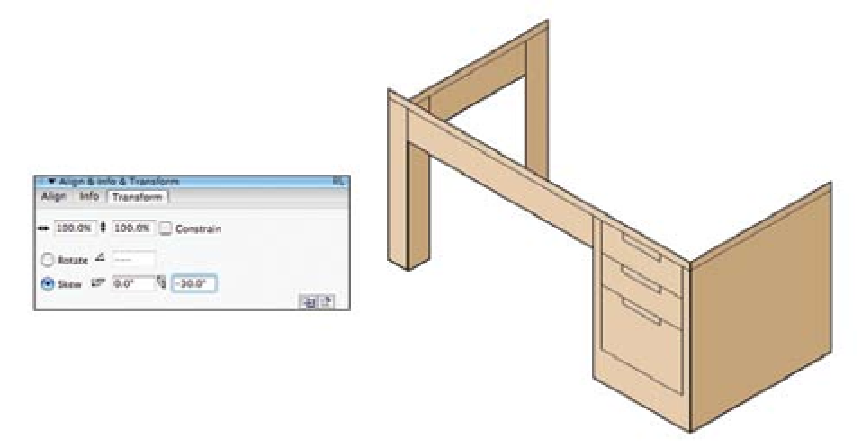
Search WWH ::

Custom Search