Graphics Programs Reference
In-Depth Information
Step 5: Add artwork
Select the empty keyframe in frame 1 of layer
middleground
. Open the Library and
click and drag a new instance of the
waves
movie clip to the Stage.
Step 6: Scale and reposition the waves
Go to the Transform panel and scale the waves to 80%. Make sure that the left edge
of the graphic is aligned to the left edge of the Stage (Figure 4.4).
Figure 4.4
Scaling the waves to 80% and aligning the left edge to the left edge of the Stage
Step 7: Add artwork and reposition
Select the empty keyframe in frame 1 of layer
foreground
. Click and drag a new
instance of the
waves
movie clip to the Stage. You do not need to scale this instance.
Align the left edge of the graphic to the left edge of the Stage (Figure 4.5). You just
applied the relative scale principle. Let's review.
You created three layers that represent the foreground, middle ground, and back-
ground. Each layer contains an instance of the same movie clip. To create the illusion
of depth, you scaled the instances to reflect their position in a three-dimensional space.
The foreground instance is larger than the background instance because it should
appear closer to the viewer.
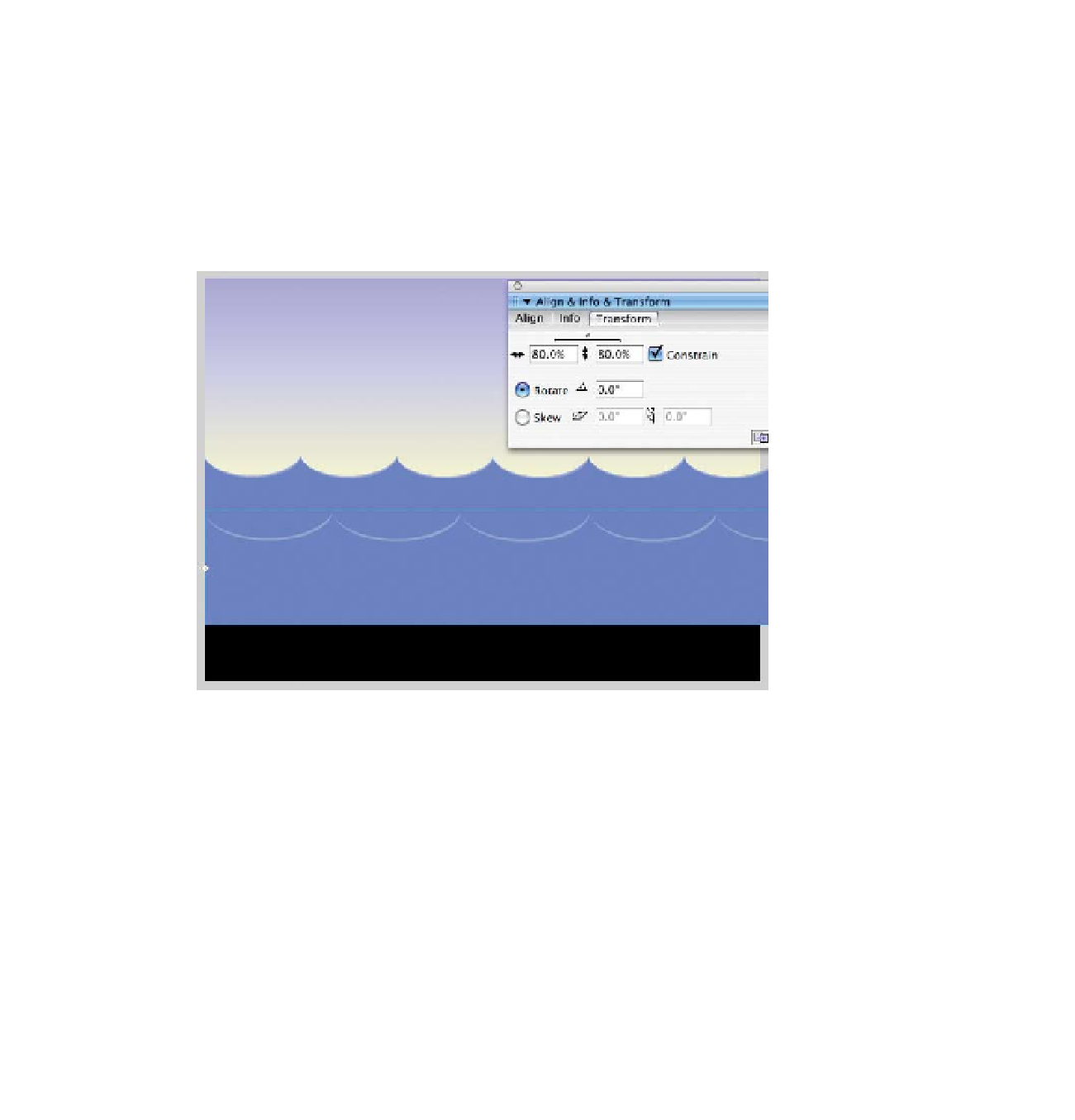
Search WWH ::

Custom Search