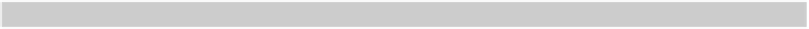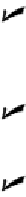Information Technology Reference
In-Depth Information
<a href=https://twitter.com/#!/NAME>Twitter </a>
The style and formatting for the Title and Description fields, as well as where
those attributes are located within the blog theme, are controlled by the theme's
CSS (Cascading Style Sheets). If you know how to edit CSS, click the Edit HTML
button that appears above the title.
Customizing the Appearance
Some themes allow you to customize their appearance. Any theme-specific options ap-
pear at the top of the Appearance section of the Customize Theme panel. For example,
you may have the option to change theme colors, fonts, and font sizes, upload header
and background images, and input your Google Analytics ID.
Look through the Appearance section for your theme to de-termine which features you
can customize. To change a theme option, click the field and follow the onscreen
prompts:
Colors:
If a color box appears next to a setting listed in the Appearance area, you
can click the color box to adjust the color. When you're finished selecting a new
color from the pop-up color picker, click the X to close the color picker.
Fonts:
Most themes have a default font selected. If a font menu is presented, scroll
through the list and choose a font that appeals to you.
Uploads:
Some themes let you upload your own background or header images. If
no recommended sizes are specified, upload your desired image to see how it fits
into the theme. Then, if necessary, use a photo-editing program such as Adobe
Photoshop to resize the image so it fits better in the theme.
Optional features:
Some theme features can be toggled on and off by selecting or
deselecting a check box. For example, you may have the option of showing the
date on the index page or enabling infinite scrolling.
Social media ID:
If your theme includes fields for social media, such as Twitter,
Flickr, and Google Analytics, you can enter your account credentials to link those
accounts to your Tumblr blog.
In addition to theme-specific options, the Appearance area also includes fields for link-
ing your Tumblr with other social media accounts such as Google Analytics, Disqus (a
comments platform at
http://disqus.com/
that integrates nicely with Tumblr), Pin-