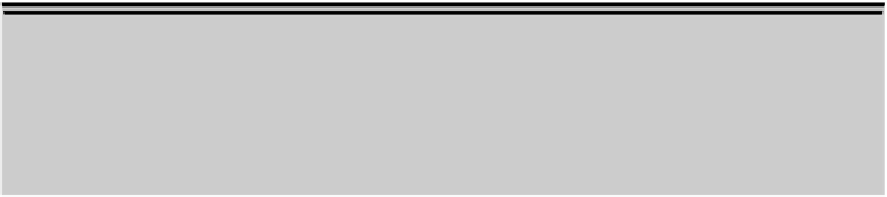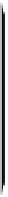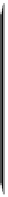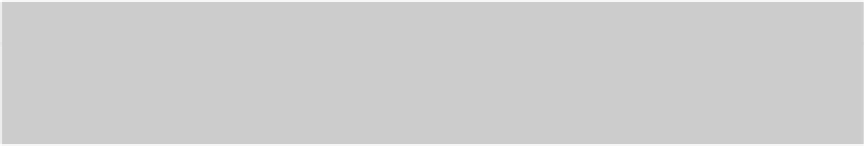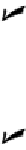Information Technology Reference
In-Depth Information
The Feedback column represents the amount of feedback received,
while the Activity column shows a set of 15 green bars, which represent the
amount of Activity for that tag over the past 15 days. If you want, you can even
hover your cursor over the green bars to reveal which day each bar represents.
Explore a category:
If you see a category you'd like to explore further, click a tag
name to view a listing of recent posts on that topic. The tag name will then appear
as a potential Track button in your sidebar. To save a Track button for future refer-
ence, click the button's Track link.
View an editor's recent posts:
You can click the name of the editor in the Top Edit-
or column to view that editor's recent posts (which are usually reblogs). The edit-
ors in this list are people who are preselected by TumblrBot based on post relev-
ance and popularity. Contributors, by contrast, are Tumblr bloggers whose posts
are repeatedly selected by editors.
Checking Out Sites Featured on Spotlight
Another interesting place to discover the new and the unusual on Tumblr is the Spot-
The Spotlight page features sites that the folks at Tumblr find interesting, so you know
they've got to be good. As you can see in Figure 8-6, the Spotlight page is organized into
three columns that feature Tumblr sites in the spotlight, and a fourth column that lists
popular categories in alphabetical order. You can click any of the categories to view the
sites featured there.
Grabbing the Spotlight
Tumblr claims that a “Tumblrbot” — which may or may not be a computer algorithm — determines
which Tumblr members will be included into the Spotlight. If you think your site deserves to be fea-
blog URL and the category you're interested in being in. Good luck!