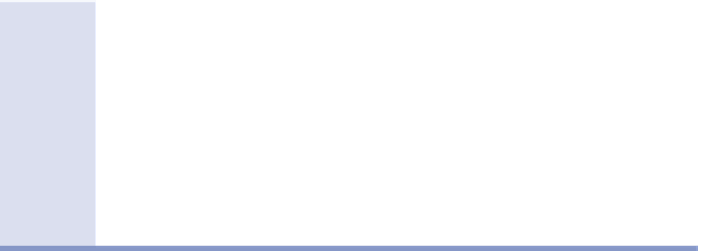Graphics Programs Reference
In-Depth Information
Editing a Style vs. Assigning a Different Style
In steps 5 through 7 of the previous exercise, you changed the appearance of the
surface by assigning a different style to it. This is the way to do it 99 percent of
the time. In steps 8 through 10, you edited the style that was already assigned
to the surface. Editing styles is typically the responsibility of a CAD manager. In
fact, in many companies, end users are not permitted to modify or create styles.
However, it is still important to understand that when a style is modified, any
object using that style will change its appearance or behavior to honor the new
version of the style.
Connecting labels and label Styles
Labels are an important part of any design because they provide specific
information about the design that is often necessary for it to be properly
constructed. Civil 3D enables you to create many different types of labels that
associate themselves with the different types of Civil 3D objects. Labels are
Civil 3D objects too, and just like the objects listed in the previous section,
their appearance and behavior are controlled by styles. Also, just like the rela-
tionship between objects and their styles, labels also react when a different
style is assigned or the assigned style is modified.
Here are some label types that correspond to the Civil 3D objects listed in the
previous section:
Surface Spot Elevation label
This type of label is typically used to display
the elevation of a key point in the design, such as a low point that water will
drain toward or a high point that water will drain away from.
Certification
Objective
Alignment Station offset label
This type of label is used to express the
location of a feature in reference to a linear object. For example, you can express