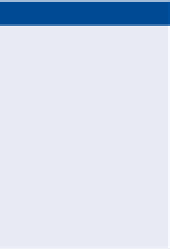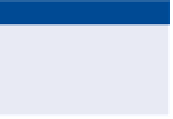Graphics Programs Reference
In-Depth Information
◀
8.
Use the Properties window to change the Parcel Area Label Style
value to Proposed Description And Area.
The descriptions of
COMMON AREA and
RESOURCE PROTECTION
AREA were already
entered for you. The
labels now display the
lot description and
area using a different
text style and color.
9.
Press Esc to clear the selection from the previous command. On the
Annotate tab of the ribbon, click Add Labels.
10.
In the Add Labels dialog box, do the following:
a.
For Feature, select Parcel.
b.
For Label Type, select Replace Area.
c.
For Area Label Style, select Lot Number.
d.
Click Add.
◀
11.
Click several parcels labeled Lot, and press Enter.
12.
Click one of the parcels, and then click Multiple Parcel Properties on
the ribbon.
The labels are updated
and appear simply as a
number within a circle.
13.
When prompted for a start point, pick a point in one of the parcels with
the original Lot label style. Then click several more points to create a
line through several parcels with the same label style. Press Enter when
you have finished selecting points.
This selection process
is much like a fence
selection in AutoCAD.
◀
14.
Press Enter again when prompted for a start point.
15.
In the Edit Parcel Properties dialog box, set Area Selection Label
Style to Lot Number.
◀
16.
Click the diskette icon to the right of Lot Number.
17.
Click Yes to apply the change. You should see the area label styles
immediately change for the parcels you selected.
This applies your choice
to all the parcels you've
selected. A dialog opens,
asking if you would like
to apply the change to
the number of parcels
you've selected.
18.
Click OK to dismiss the Edit Parcel Properties dialog. Repeat steps 12-17
until all the Lot parcels have the Lot Number area label style.
19.
Save and close the drawing.
You can view the results of successfully completing this exercise by opening
Applying Parcel Area Labels - Complete.dwg
.
Creating Parcel Segment labels
The most common use of parcel segment labels is to provide numerical infor-
mation that defines the geometry of property boundaries. This numerical
information appears as bearings and distances for line segments and curve data