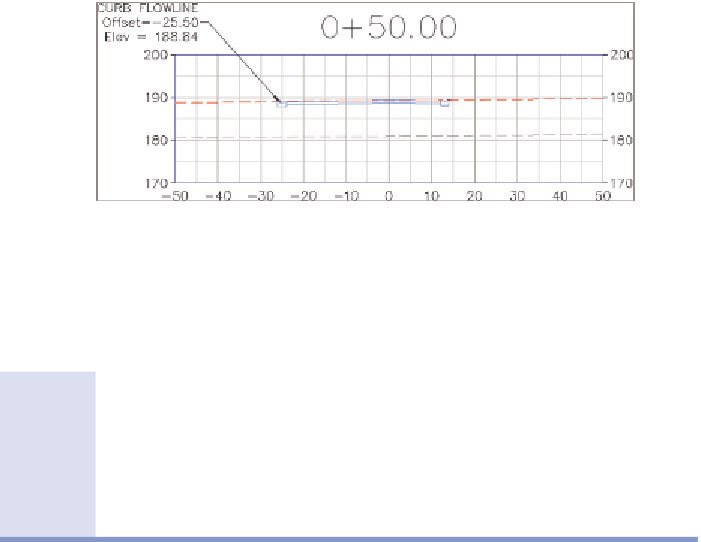Graphics Programs Reference
In-Depth Information
You can view the results of successfully completing this exercise by opening
Creating Section View Labels - Complete.dwg
.
FiGuRE 11.12
A label has been added that indicates the offset and
elevation of the curb flowline.
Be Careful
Although this label is pointing to the curb, it isn't attached to it. If a change in
the design causes the curb to move, the label might not be pointing to the right
spot and will need to be updated manually. This isn't a difficult thing to do, but
it's something that could easily be overlooked. A more permanent solution would
be to incorporate the label into a code set style.
Now You Know
Now that you have completed this chapter, you're able to apply section styles, code set styles,
and section view styles to change the appearance of cross sections for your designs. You're
also able to add labels through code set styles, section labels, and section view labels. You can
display additional information in your section views using bands. Finally, you know how to use
group plot styles to configure an array of section views that are formatted to fit on various
sheets for easy documentation.
Now that you've completed this chapter, you're ready to begin displaying and annotating
sections and section views in a production environment.