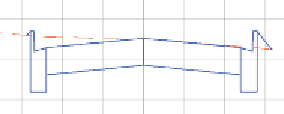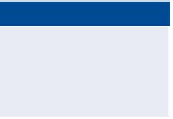Graphics Programs Reference
In-Depth Information
Code Set Styles
(Continued)
Even for a simple assembly, the number of codes that are involved can grow
quickly. And the number of styles can grow quickly as well—for example, you may
want to apply a different style to each code to visually differentiate pavement
from curbing from sidewalk, among other things. One job of a code set style is
to match up multiple codes with multiple styles and store them all under one
name. So, for example, you may have a code set style called Basic that uses the
Basic Pavement style for any shape coded Pave. This might be only one of several
or even dozens of match-ups between style and code in this code set style. Then,
in another code set style named Detailed, you may decide to use the Hatched
Pavement style for any instances of the Pave shape code. Again, this might be
one of many code-style match-ups.
Now, with both code set styles in place, you can quickly change the appearance of
your corridor section to take on either a Basic or Detailed appearance by simply
switching the code set style, as shown in the following diagrams.
If you haven't already
done so, download
and install the files for
Chapter 11 according to
the instructions in the
Introduction.
“Basic” Code Set Style
“Detailed” Code Set Style
Exercise 11.3: Apply Code Set Styles
◀
In this exercise, you'll apply different code set styles to corridor sections and
observe the changes that can occur. You'll explore code set styles for an individual
section and for a section view group.
The drawing is zoomed
in to the same three
section views from the
previous exercise.
1.
Open the drawing named
Applying Code Set Styles.dwg
located in
the
Chapter 11
class data folder.
◀
2.
Click the corridor section in the bottom section view, and then click
Section Properties on the ribbon.
3.
On the Information tab of the Corridor Section Properties dialog box,
change Object Style to Road Sections and click OK. Press Esc to clear
the selection.
◀
The appearance of the
corridor section changes
to a more basic outline.