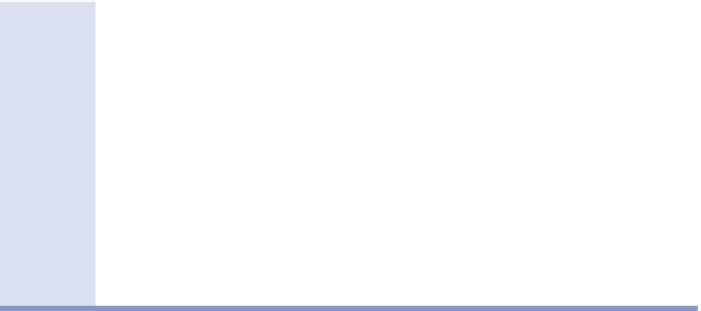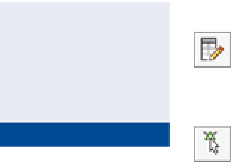Graphics Programs Reference
In-Depth Information
Keep it Simple
As you might have guessed, the main objective of this exercise is simplification of
the profile design. In most cases, the stations or elevations don't need to be located
with a precision of 0.01, so why not round them off to nice, even numbers? The
contractor and surveyor who are staking out the design in the field will appreci-
ate this rounding because there will be fewer digits to keep track of and a bit less
potential for error.
The PVIs of items 1, 2, and 9 were not rounded because these are specific
locations and elevations that need to be met. Items 7 and 8 were already
entered as round numbers when you used the Insert PVIs - Tabular command
in the previous exercise.
Exercise 7.7: Edit a Profile using
Component-level Editing
The second method for editing the profile design numerically is referred to as com-
ponent-level editing. With this approach, you open the numerical data for a piece
of the profile (such as a line or vertical curve) in a separate window. You do this by
clicking the Sub-Entity Editor button on the Profile Layout Tools toolbar and then
using the Pick Sub-Entity tool to choose the part of the profile you want to edit.
In this exercise, you'll use component-level editing to make some more changes
to the Jordan Court design profile.
If you haven't already done so, go to the topic's web page at
www.sybex.com/
go/civil3d2015essentials
and download the files for Chapter 7. Unzip the files
to the correct location on your hard drive according to the instructions in the
introduction. Then, follow these steps:
1.
Open the drawing named
Profile Component Level Editing.dwg
located in the
Chapter 07
class data folder.
2.
Click the Jordan Court profile, and then click Geometry Editor on
the ribbon.
This populates
the Profile Layout
Parameters dialog box
with data.
3.
Click Profile Layout Parameters on the Profile Layout Tools toolbar to
display the Profile Layout Parameters dialog box. (This dialog box is
blank when it first appears.)
▶
4.
Click Select PVI, and then click near the curve at the lowest point on
the Jordan Court FGCL profile.