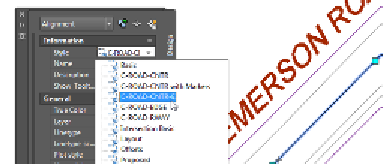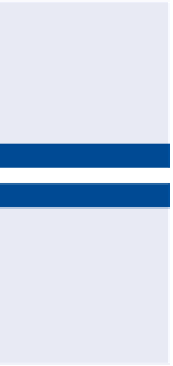Graphics Programs Reference
In-Depth Information
FiGuRE 6.2
Assigning an alignment style in the Properties window
With this style, markers are placed at the beginning, end, points of
curvature (PCs), points of tangency (PTs), points of reverse curvature
(PRCs), and points of intersection (PIs). In addition, line extensions are
displayed with the tangents extending to the PI markers. You would use
this style for the polished look of a final plan but probably not for design.
You would use this
style for analysis pur-
poses during design,
not for the polished
look of a final plan.
6.
Change the style of the Madison Lane centerline alignment to Layout.
◀
7.
For the alignments that run parallel to the Jordan Court centerline and
extend the full length of the centerline, assign the C-ROAD-RWAY style.
This displays the alignments on the right-of-way layer, enabling
them to take on the appearance of property lines.
◀
You can select both
right-of-way alignments
and assign the C-ROAD-
RWAY style to both of
them at once using the
Properties window.
8.
For the remaining alignments that represent the edges of pavement,
change the style to C-ROAD-EDGE.
This displays the alignments on the edge-of-pavement layer.
9.
Save and close the drawing.
You can view the results of successfully completing this exercise by opening
Alignment Styles - Complete.dwg
.
Applying Alignment labels and label Sets
Alignments (and, as you'll learn later, profiles) have a special kind of annotation
that is applied either to the entire alignment at once or to a range of stations
within the alignment. This annotation repeats at specified increments or when
specific types of geometry are encountered. This type of annotation is very useful
because it changes as the alignment changes, even if new geometry is added or
the length of the alignment changes. In all, you can add seven types of alignment
labels in this way. This chapter doesn't cover all seven types, but you'll learn about
the following three alignment label types:
Certification
Objective
Major Station labels
Placed at the major station increment, which is larger
than the minor station increment. They typically include a tick mark along with
a numerical label calling out the station.