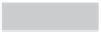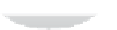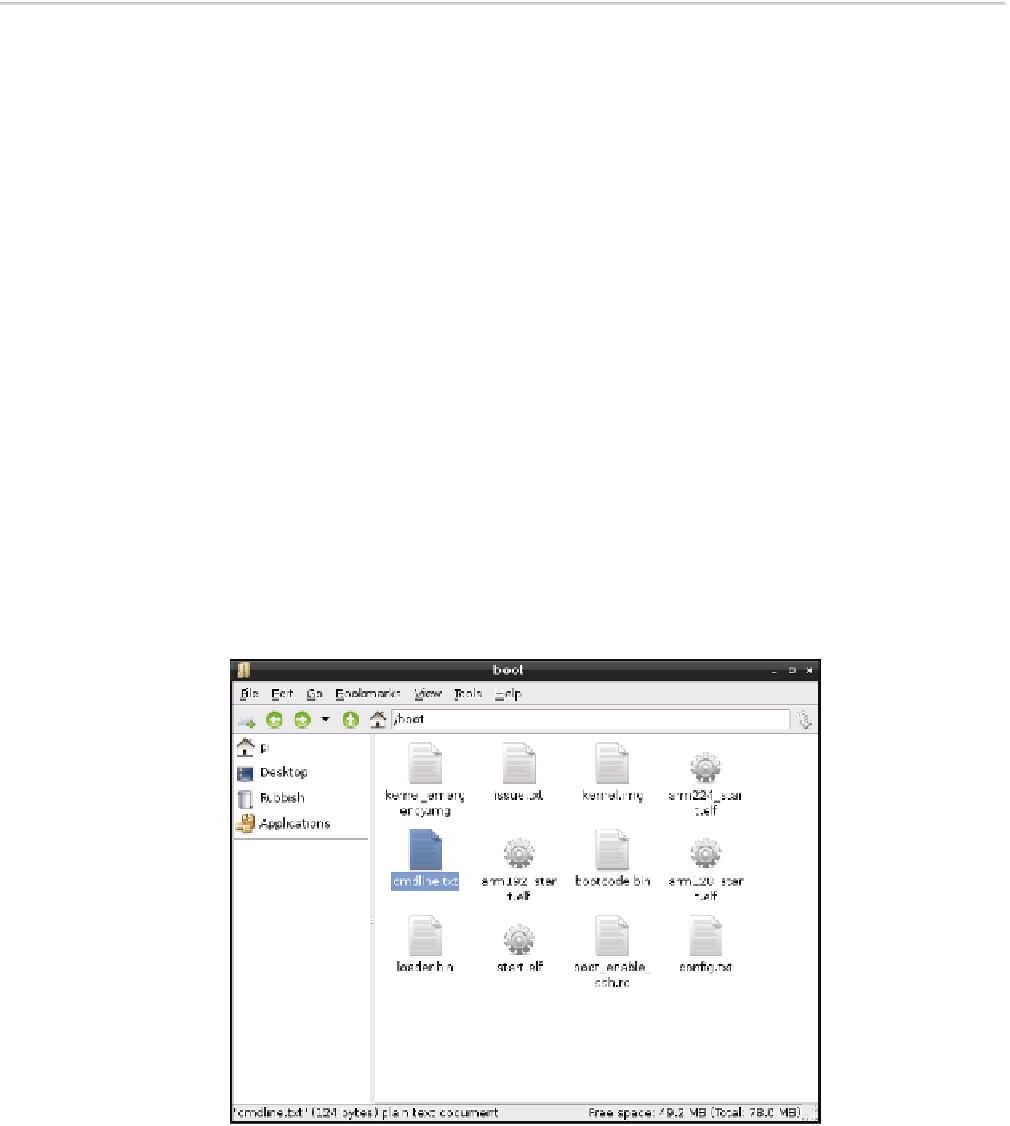Hardware Reference
In-Depth Information
Applications that do heavy graphics work, such as 3D games and high-definition video playback
software, typically need 128 MB of memory for the GPU. Reducing this can result in a dramatic
drop in performance. The Raspberry Pi Camera Module is unable to record video with less than
128 MB of graphics memory.
WARNING
The memory split is changed by editing
config.txt
as with other hardware settings, and
editing or inserting the line marked
gpu_mem
. This line tells the Pi how much of the total
memory—256 MB on the Model A, 512 MB on the Model B—should be given to the GPU,
with the remainder going to the CPU.
The value can be set to 16 MB as a minimum, or 128 MB as a maximum. The setting should
be adjusted in 16 MB increments and written without the MB suffix—giving possible values
of 16, 32, 48, 64, 80, 96, 112 and 128. To give the GPU the minimum 16 MB of memory, for
example, edit the line as follows:
gpu_mem=16
Software Settings—cmdline.txt
In addition to
config.txt
, which controls various features of the Pi's hardware, there's another
important text file in the
/boot
directory:
cmdline.txt
(see Figure 7-4). This file contains what
is known as the
kernel mode line
—options passed to the Linux kernel as the Pi boots up.
Figure 7-4:
The cmdline.
txt file in
/boot