Hardware Reference
In-Depth Information
Enabling Test Mode
This final option in
config.txt
is one the overwhelming majority of Pi users won't need to
touch, but it is included here for completeness: test mode. Used during production of the
Raspberry Pi at the factory, the test mode—combined with special hardware used to electri-
cally check the board—allows the factory staff to make sure the Pi is operating as it should.
Enabling test mode won't do any permanent damage, but the Pi won't boot into its operating
system until the mode is disabled again and the power to the Pi is switched off and back on.
WARNING
If you're curious to see what the Pi looks like to factory staff, you can enable test mode by
entering the following option into the
config.txt
file:
test_mode=1
As with other
config.txt
settings, test mode won't be enabled until the Pi is restarted.
Test mode can be disabled again by removing the line in
config.txt
, deleting the file alto-
gether, or replacing the
1
with a
0
.
Memory Partitioning
Although the Raspberry Pi has either a 256 MB or 512 MB memory chip, that memory can
be apportioned to the hardware in a variety of ways. The BCM2835 is split into two main
sections: the general-purpose CPU and the graphics-oriented GPU. Both of these sections
require memory to operate, meaning that the 256 MB or 512 MB of memory on the
Raspberry Pi needs to be shared between the two.
The typical split is chosen by the maintainers of the Linux distribution installed on the Pi.
Some choose to provide 128MB to the GPU, ensuring that the graphics hardware can per-
form to its fullest potential. Others allow the CPU to have a larger share in order to improve
general-purpose performance.
Previously, the memory split was controlled by using different versions of a firmware file
called
start.elf
, where different files were used to supply different amounts of memory
to the CPU. These files have now been replaced by a single line in
config.txt
, which can be
edited to control the memory split.