Database Reference
In-Depth Information
Figure 13-9. Finder with WebDAV connection to eXist
Using WebDAV from Linux
There are many different distributions of Linux available, some of which have GUI
desktop environments and some of which do not. As covering them all would proba‐
bly take a book in itself, we will cover just two approaches here that are suitable for a
large proportion of users.
Using WebDAV from GNOME Nautilus.
If you are using a GNOME 2- or GNOME 3-
based Linux desktop environment such as CentOS, RHEL, Linux Mint, or Ubuntu,
then you most likely have Nautilus or a derivative of it available to you. Nautilus, like
Windows Explorer and the Mac OS X Finder, provides an easy mechanism for
mounting WebDAV folders.
Follow these steps to mount eXist WebDAV from Nautilus:
1. First, locate the “Connect to Server” menu item in Nautilus (under the Places
menu, as shown in
Figure 13-10
) and click it. In CentOS and RHEL (for our
examples, we used CentOS 6.5), there is also a shortcut from the desktop menu.

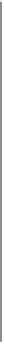


Search WWH ::

Custom Search