Database Reference
In-Depth Information
default built-in
admin
user and the password that you set during the installation
of eXist. See
Figure 13-8
.
Figure 13-8. Connect using your eXist WebDAV username and password
4. You can now access the eXist database from the Finder and your other Mac
applications just as if it were a networked filesystem. It appears in the Finder
panel as
localhost
(or the name of your server) under the Shared items. You can
now use any Mac application to read and write documents in eXist. You can also
create/move/delete collections in this manner, as they appear to the Finder as
regular folders. See
Figure 13-9
.
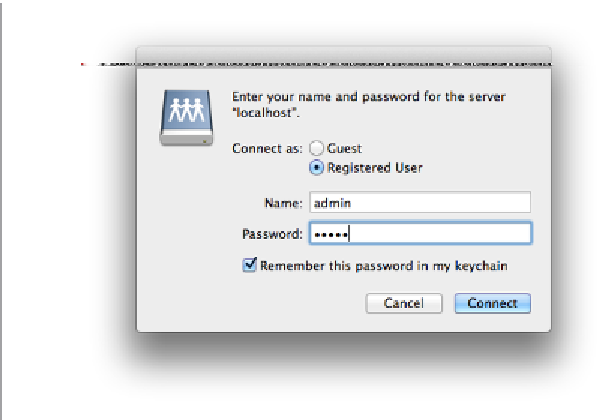
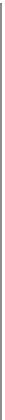


Search WWH ::

Custom Search