Database Reference
In-Depth Information
Figure 13-6. Mac OS X Finder: select the “Connect to Server” menu item
2. Next, you need to enter the URI of the eXist server and its WebDAV API. Typi‐
cally this takes the form
http://<myserver>:8080/exist/webdav/db/
. If you are run‐
ning eXist on your own Mac, you can replace
<myserver>
with
localhost
. Finally,
click Connect. See
Figure 13-7
.
Figure 13-7. Mac OS X Finder “Connect to Server” dialog
3. Finally, you need to provide the username and password of your eXist user
account. If you have just set up eXist or will be the only user, you can use the
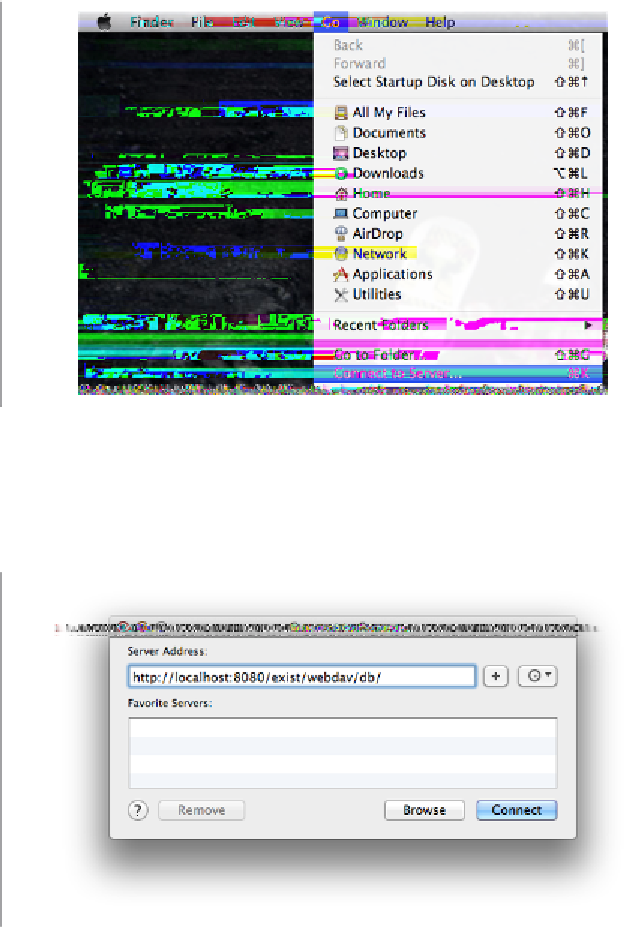





Search WWH ::

Custom Search