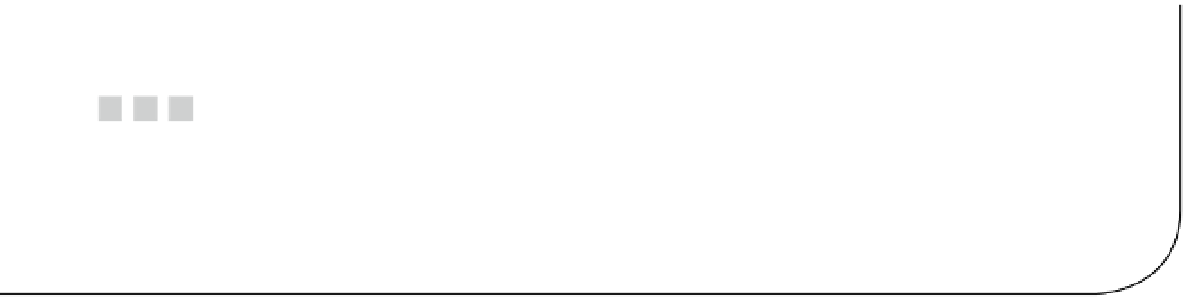Game Development Reference
In-Depth Information
Chapter 7
Game Project: Fakezee
With sprite sheets and containers now in your toolset, let's put them into action by building another complete game.
In this chapter, you'll be writing quite a bit of code to accompany your newly learned skills, which will result in a game
that is not only fun, but looks good.
Fakezee
Fakezee is based on the widely popular game Yahtzee. Although its name is different, the rules are pretty much
the same. This version will be similar, but a solitary version. Listed below are the technical procedures needed to
complete the game.
•
Preload all game graphics.
•
Put the game background graphic under the stage, keeping it out of the drawing cycle.
•
Use animated sprites to add cool effects for the scorecard buttons.
•
Use containers to group similar elements into separate, manageable objects.
•
Reveal all groups when a new game begins in a fancy, animated manner.
•
Write a separate class to handle all scoring calculations.
•
Allow the player to easily play again when the game is complete.
•
Display a simple scoreboard for all section scores.
Figure
7-1
shows the game being played in its complete state.