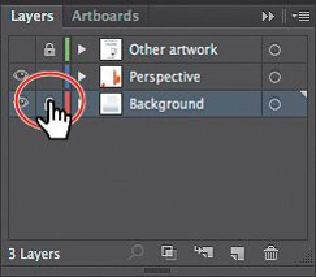Graphics Programs Reference
In-Depth Information
7.
In the Layers panel, click the edit column to the left of the Background name in the
panel to lock the content of the Background layer.
8.
Select the Perspective layer so that any content you add will be added to the Per-
spective layer. Click the Layers panel tab to hide the panel.
9.
Choose Select > Deselect (if necessary).
Adding and editing text in perspective
You cannot add text directly to a perspective plane when the grid is visible. However, you
can bring text into perspective after creating it off of the perspective grid. Next, you will
add some text, and then edit it in perspective.
1.
Select the Type tool ( ) in the Tools panel. Click in a blank area on the artboard
and type
La Nouvelle
, press Enter or Return, and then type
Femme
.