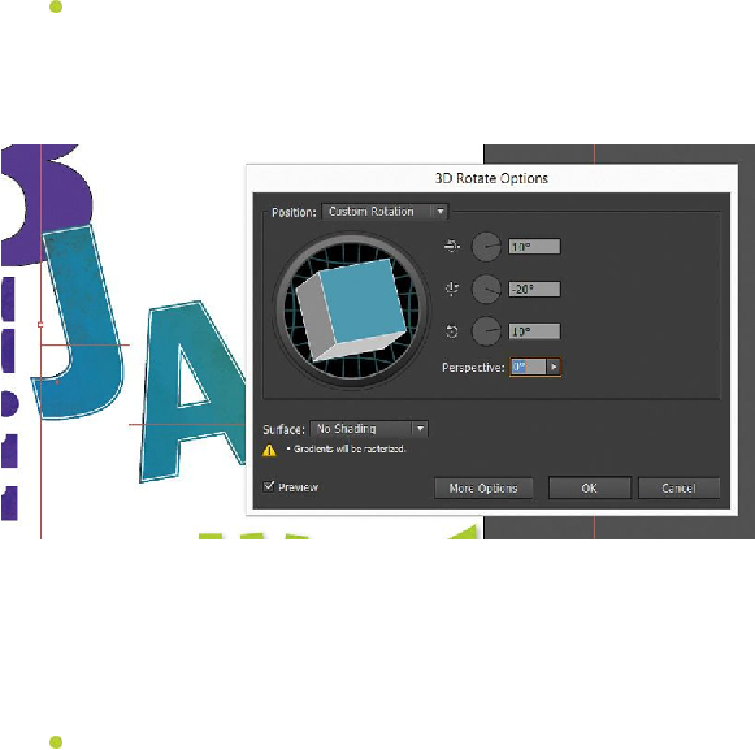Graphics Programs Reference
In-Depth Information
Note
3D objects may display anti-aliasing artifacts onscreen, but these artifacts
generally won't print or appear in artwork optimized for the Web.
4.
Select Preview to see the effect applied (if it's not selected).
Notice the warning near the bottom of the 3D Rotate Options dialog box that
states, “Gradients will be rasterized.” This means that the gradient used in the
JAZZ text fill will be rasterized (that is, displayed and printed as a bitmap graph-
ic). The resolution (PPI) of the rasterized portion of the artwork is based on the set-
tings in the Document Raster Effects Settings dialog box (Effect > Document
Raster Effects Settings).
Note
Depending on the speed of the computer you are working on and the
amount of RAM available, it may take some time to process changes
made. If that's the case, you can deselect Preview, change the options, and
then select Preview at the end.
5.
Click and drag the left edge of the face of the track cube (it's blue in color) to the
right (see the figure). Notice the text rotate as you drag.