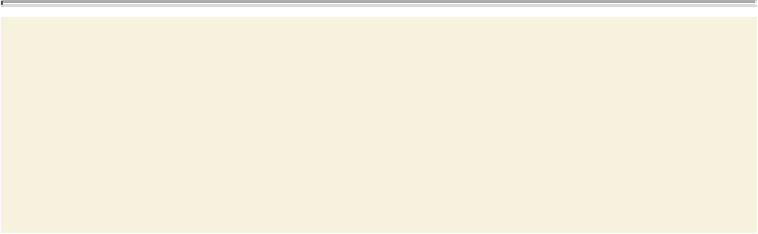Graphics Programs Reference
In-Depth Information
Applying an appearance attribute to a layer
You can also apply appearance attributes to layers or sublayers. For example, to
make everything on a layer 50% opaque, you can target that layer and change the
opacity. Every object on that layer will have the 50% opacity applied (even if you
add the object to the layer later).
For more information on applying an appearance attribute to a layer, check out
the section “
Applying appearance attributes to layers
”
in
Lesson 8
, “
Organizing
Using live effects
Effects alter the appearance of an object without changing the underlying artwork. Apply-
ing an effect adds the effect to the object's appearance attribute, which you can edit, move,
delete, or duplicate, at any time, in the Appearance panel.
Artwork with a Drop Shadow effect applied.