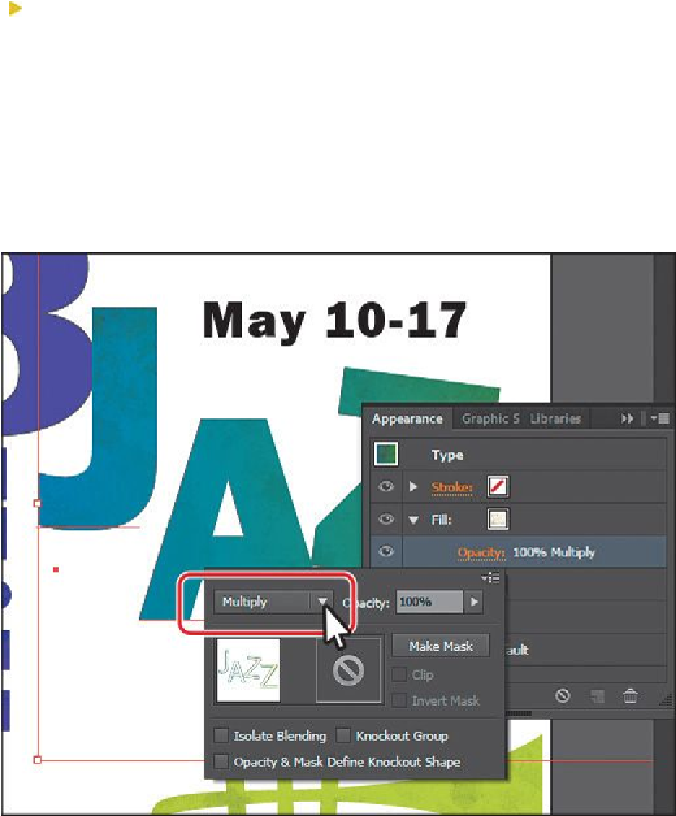Graphics Programs Reference
In-Depth Information
Tip
You can also apply blending modes and opacity changes to each Fill row
to achieve different results.
Moving the new Fill attribute above the original Fill attribute changes the look of
the artwork. The pattern fill is now covering the gradient fill.
3.
Click the disclosure triangle to the left of the Fill attribute row with the Paper pat-
tern fill. Click the word Opacity to show the Transparency panel and choose Mul-
tiply from the Blending Mode menu.
4.
Choose Select > Deselect, and then choose File > Save.
Now that you've begun to explore the options in the Appearance panel, you'll begin adding
effects to the artwork and use the Appearance panel for those as well.