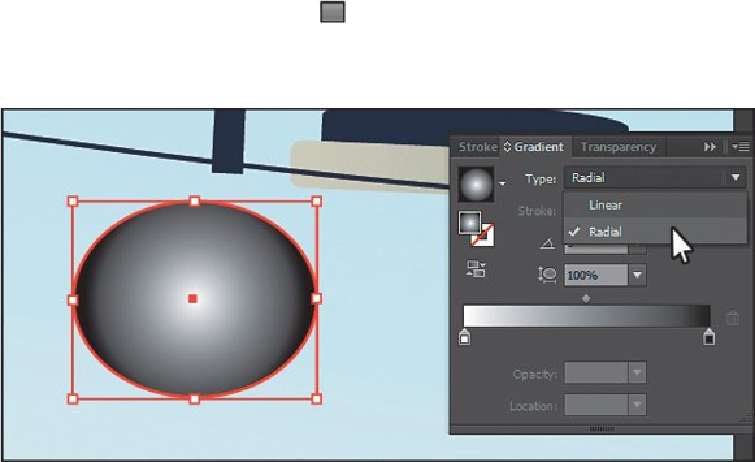Graphics Programs Reference
In-Depth Information
5.
Click the Gradient panel icon ( ) to show the Gradient panel (if necessary). In
the Gradient panel, make sure the Fill box is selected. Choose Radial from the
Type menu to convert the linear gradient in the shape to a radial gradient. Keep the
ellipse selected and the Gradient panel showing.
Editing the radial gradient colors
Next, you will use the Gradient tool to adjust the colors in the radial gradient.
1.
In the Gradient panel, with the ellipse still selected, click the Reverse Gradient but-
ton to swap the white and black colors in the gradient.