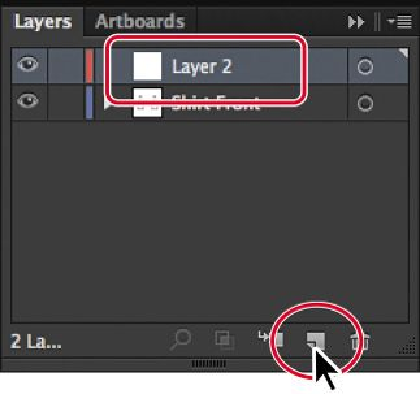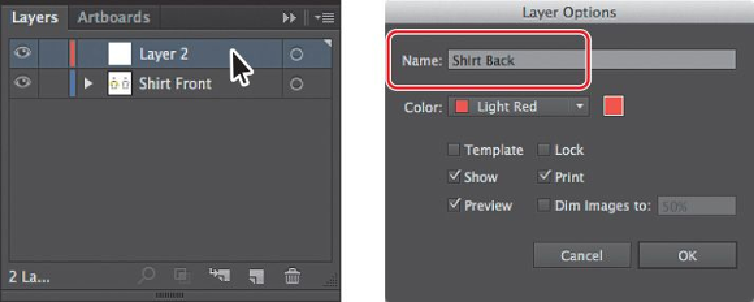Graphics Programs Reference
In-Depth Information
sublayer name. You can click the disclosure triangle to show or hide the contents.
If no triangle appears, the layer has no content on it.
4.
Double-click to the right or left of the layer name “Layer 2” to open the Layer Op-
tions dialog box. Change the name to
Shirt Back
and notice all of the other op-
tions available. Click OK.
By default, the new layer is added above the currently selected layer (“Shirt
Front”) in the Layers panel and becomes active. Notice that the new layer has a
different layer color (a light red) to the left of the layer name. This will become
more important later, as you select content.