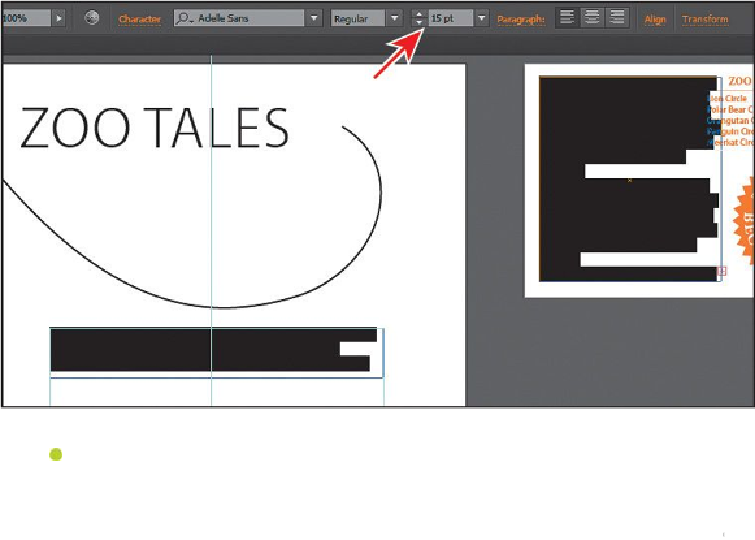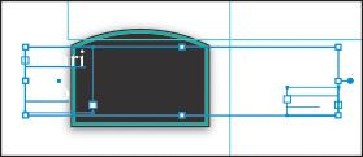Graphics Programs Reference
In-Depth Information
Note
The text that once fit in the two threaded text objects no longer fits. That's
okay, since you'll get it all to fit shortly.
5.
Choose Select > Deselect.
6.
Select the Selection tool ( ). Shift-click the two text objects, at the bottom of the
artboard, that contain the words “Safari Zoo” and “Thursdays at...”
7.
Change the Fill color in the Control panel to White.
The text will be white on the white artboard, which will make it difficult to see. In
the next section, you will turn on layers to make it easier to see the text. You can
either select the text or the text object to change most of the formatting, including
fill and stroke.