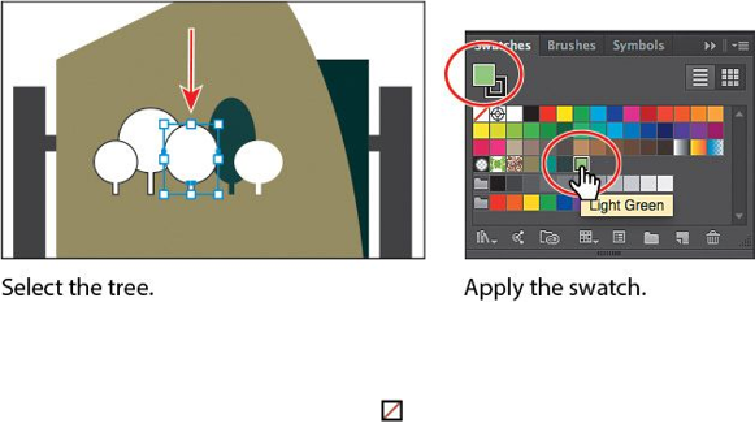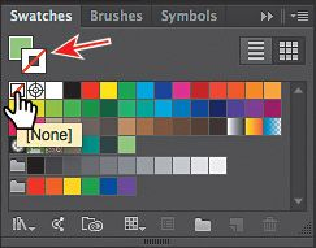Graphics Programs Reference
In-Depth Information
When applying a swatch from the Swatches panel, it's always important to select
the stroke or the fill first so that it paints the right part.
9.
Click the Stroke box at the top of the Swatches panel to paint the stroke of the se-
lected shape. Select the None swatch (
) in the Swatches panel to remove the
stroke.
10.
Choose Select > Deselect.
Creating a copy of a swatch
Next, you will create another swatch by copying and editing the Light Green swatch you
made.
1.
Click the Fill box at the top of the Swatches panel. This selects the Light Green
swatch in the Swatches panel.
2.
Click the New Swatch button (
) at the bottom of the Swatches panel.