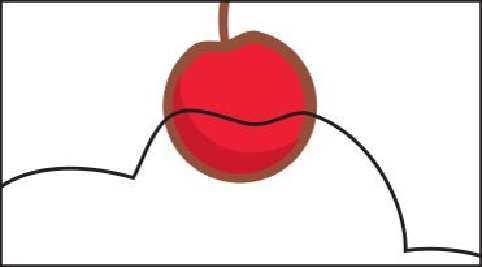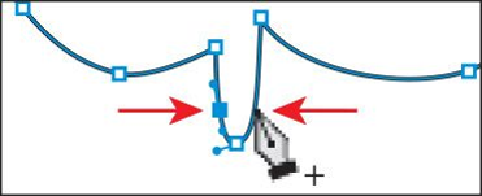Graphics Programs Reference
In-Depth Information
9.
With the Selection tool, select the ice cream path.
10.
Select the Pen tool in the Tools panel, and add points to the path on the right and
left sides of the drip shape.
Tip
With an anchor point selected, you can also click Remove Selected An-
chor Points (
) in the Control panel to delete the anchor point.
11.
Position the Pen tool pointer over the bottom anchor point on that same drip. When
a minus sign (-) appears next to the pointer (
), click to delete the anchor point.