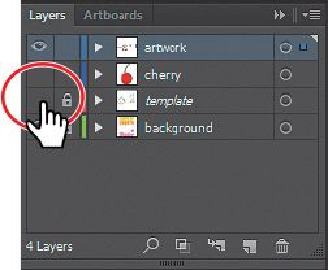Graphics Programs Reference
In-Depth Information
6.
Position the pointer over the Rotate tool ( ), click and hold down the mouse
button to reveal more tools. Select the Reflect tool (
).
7.
Click the Layers panel icon (
) to show the Layers panel. Click the eye icon (
)
to the left of the layer named “template” to hide its contents. Click the Layers pan-
el tab to hide the panel.
8.
Position the pointer over the last (bottom) anchor point (I). When the word “an-
chor” appears, Option-click (Mac OS) or Alt-click (Windows).
Note
The modifier key sets the point that the shape will reflect around and
opens the Reflect dialog box so you can copy the shape in one step.
9.
In the Reflect dialog box that opens, select Vertical, if it's not already selected, and
then click Copy.