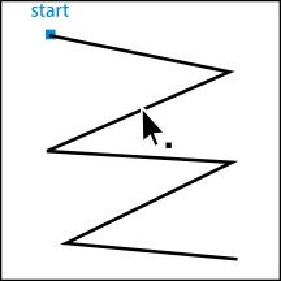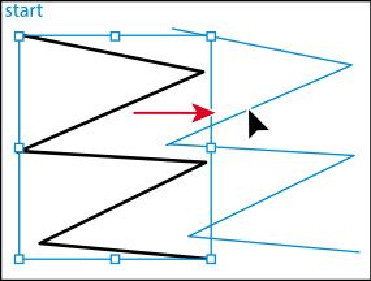Graphics Programs Reference
In-Depth Information
2.
Drag from one of the straight lines in the path to a new location anywhere on the
artboard. All the anchor points travel together, maintaining the zigzag path.
Tip
If the Pen tool ( ) were still selected, you could Command-click (Mac OS)
or Ctrl-click (Windows) in a blank area of the artboard to deselect the
path. This temporarily selects a Selection tool. When you release the Ctrl
or Command key, the Pen tool is selected again.
3.
Deselect the zigzag path in one of the following ways:
• With the Selection tool, click an empty area of the artboard.
• Choose Select > Deselect.