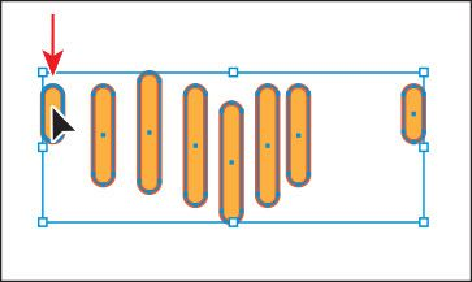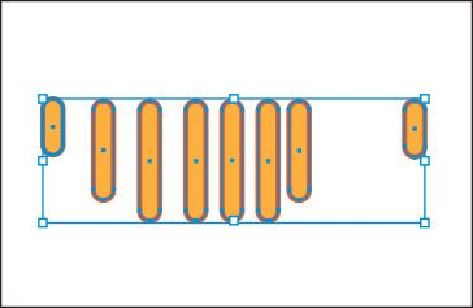Graphics Programs Reference
In-Depth Information
Note
The key object outline color is determined by the layer color that the ob-
ject is on.
Tip
In the Align panel, you can choose Show Options from the panel menu (
) and then choose Align To Key Object from the Align To option. The
object that is in front becomes the key object.
2.
Click the Vertical Align Top button ( ) in the Align options in the Control panel.
Notice that all of the orange shapes move to align to the top edge of the key object.